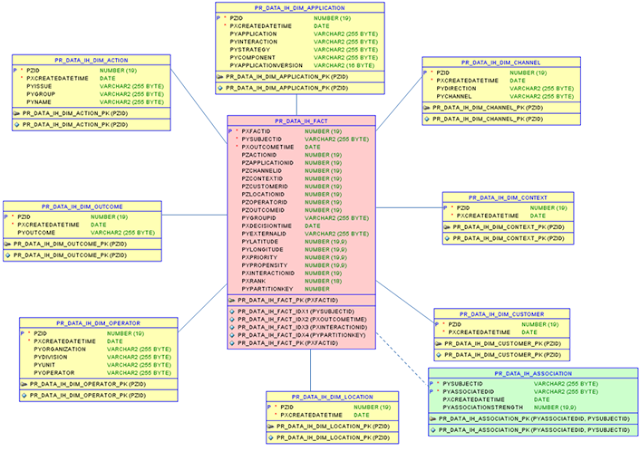·
Applying adaptive analytics to your
strategies will enable them to detect changes in customer behavior as they
occur and act on them immediately
·
Adaptive Decision Manager is a closed-loop
system that automates the model creation, deployment, and monitoring process.
It can manage a large number of models without human intervention.
·
ADM can capture and analyzing response data
in real-time. cases where data is available for offline modeling, predictive
models can be used as an alternative, or in conjunction.
·
ADM models to be created under Customer
class, Decisioining, Adaptive Model
·
Any Single value Property from Customer class
can be a predictor. It can be added under Predictors tab. It can be either
symbolic/Numeric. PEGA ADM will automatically remove the unused predictors
·
Define Positive & Negative Outcomes under
Outcome Tab
·
On the Settings tab of the Adaptive Model
rule instance, you can define values that will fine tune the behavior of a
model as a whole. For example, the ‘Performance threshold’ value is a limit
that indicates that any predictor performing below this threshold will not be
used to predict customer behavior.
·
When you configure an adaptive model record
no models are created. The models are created on-the-fly, once there is demand
for a given model. When it evaluates the Adaptive Model component, it requests
the propensity for each single proposition or channel combination that is
dictated by the component inputs. If the models do not exist, they are created
at this time
·
It is strongly recommended that you set both
the channel (.pyChannel) and the direction (.pyDirection) properties in your
strategies before you use adaptive models. The channel and direction settings
enable you to make decisions based on customer behavior in a specific channel.
·
Adaptive Model Outputs - Propensity,
Performance, and Evidence
Propensity –
This is the predicted likelihood of positive behavior. Such as, the likelihood
of a customer accepting an offer. The
propensity for every proposition starts at 0.5 or 50% (the same as a flip of a
coin) because in the beginning the model has no response behavior on which to
base its predictions.
Performance:
This is how well the model is able to differentiate between positive and
negative behavior. Again, the initial value for each model is 0.5, with 1.0
being perfect performance. Therefore, the performance value should be somewhere
between 0.5 and 1.0. Performance is generally used to differentiate between two
models relating to the same proposition.
Evidence: –
The number of responses used in the calculation of the Propensity.
In strategies, model propensity is automatically mapped
to the strategy property called .pyPropensity.
There is no automatic mapping for the Performance or
Evidence outputs. But they can be manually mapped to any of the strategy
properties under the Output mapping tab (ModelEvidence, ModelPerformance).
Smoothened Propensity: To reduce the ADM Propensity error
in early days.
(@divide(.StartingEvidence,
(.StartingEvidence + .ModelEvidence+1.0),3) * .StartingPropensity) +
(@divide(.ModelEvidence, (.StartingEvidence +
.ModelEvidence+1.0), 3)*.pyPropensity)
Where: Starting Evidence and Starting Propensity are
proposition properties representing the assumed values for evidence and
propensity.
Pega Decision Management uses “Coefficient of
Concordance” (CoC) to measure the performance of predictors and models.
Trend
Deduction:
·
How to measure the performance of the new
Proposition using Adaptive, Trend Deduction.
·
Define the required Predictors, Outcome (keydown
will prompt IH Data options) and memory settings (Run analysis after 500
records)
How
to define More than one ADM for the same propositions?
·
Define the 2 diff ADMS using different Memory
settings
·
Add 2 ADMs and add GroupBy Proposition
(pxIdentifier) with the highest performance. Now, we should able to select the
highest performance Proposition.
All
ADM models Management options can be found under ADM Management.
o
Clear Model - Clears the model responses
o
Delete Model - Removes the physical model
o
View Model Properties - see the settings of
an Individual Model parameters
o
Upload Responses will allow you to import the
Historical data. upload the CSV file and map the outcome.
Monitoring
the Adaptive Models:
·
DS->Decisioining->Monitoring->Adaptive
Models Reporting
·
You can analyze the Behavior report under
Reports to analyze the Active/Inactive predictors. Also the Classifier allows
you to analyze the propensity.
·
Performance Model allows you to analyze the performance
of the ADM
·
The Predictors overview will enable you to analyst
the various predictors defined
The implementation of the Next-Best-Action mechanism is a
staged process with each stage refining the proposition selection process.