Has 3 envs in PROD (build-Sandbox, test-sandbox and prod).Revision Management enabled business users to make the change with the limited riles
Post every release, AppOverlay reset will be done in the dev environment (PROD-AUTH). ie, new version of the app overlay will be created. Post creation, completed package will be deployed in business sandbox (Simulation) followed by PROD like regular BAU release.
- AppOverlay release & package deployment as part of BAU release has to be explored.
- The process to create a version & export is based on the dynamic case management process.
- As part of Revision management, CRs will be created by Revision Manager and the change will be implemented by Strategy Designer. Revision manager will approve/Reject the CR
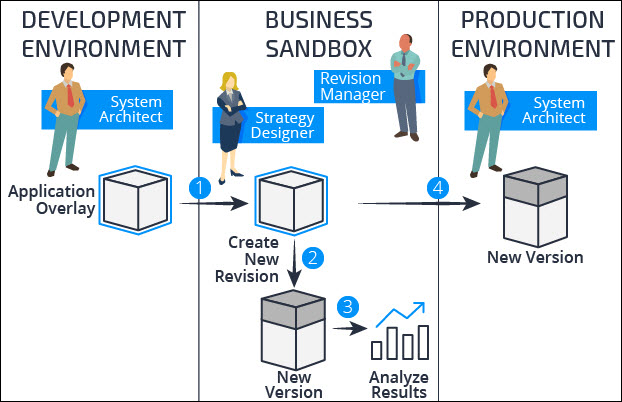
New
AppOverlay version will be installed like below:
- The System Architect can use the revision activation landing page which can be found at Decisioning -> Infrastructure -> Revision Management -> Revisions.
- These revisions are primarily used to implement the config parameter to alter the decision application behavior.
- To sendback the CR to the RevisionManager, use SendBack CR option incase any additional RuleSet access required.
- Once you submit the Revision, jar package file will be generated. We need to download them.
- To implement the changes in pre-prod & Prod environment, Decisioning -> Infrastructure -> Revision Management -> Revisions->Import revision.
- Select the Operator from the available list to test the changes for the selected operators before promoting the change.Decisioning -> Infrastructure -> Revision Management -> Revisions->"Activate" the change. Change will be activated to all the users. We can roll-back if needed.
- After activating the package, we need to logout and login again
More details about PEGA Revision management is available here https://community.pega.com/knowledgebase/articles/decision-management-overview/revision-management-decisioning-rules-pega-platform-pega-73
