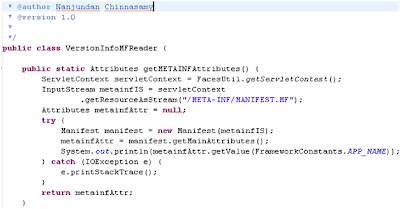Knowledge is our wisdom & i want to share the knowledge which i learnt recent times. Keep following my blog for new updates
Friday, October 5, 2012
Screenprint using Fireshot
Wednesday, September 5, 2012
Google plus launches tool for business?
From the post title, open source developers and small business entrepreneurs will be vey happy to see such a great initiative from google. Yes, It’s google plus tool available freely by 2013. We could have use these tools effectively for sharing the data and meeting the friends and colleagues across the world. Sounds good?!
You can see more details from the below mentioned link. Happy reading!
http://mashable.com/2012/08/29/google-plus-for-business
_NjN
Thursday, August 30, 2012
How to know the version of the java/j2ee application deployed?
Many occasions, you might have come across the circumstances where you may want to know the version of the application deployed for particular instances like System testing, UAT and production. Possible situations are,
Tuesday, July 24, 2012
Garbage to Electricity, What does it mean to IT?
Monday, June 25, 2012
Wanted to generate PDF and MS Excel Reports within Java application?
Saturday, June 23, 2012
“Lines of Code” Calculator
Friday, June 1, 2012
Password Encryption (Hex Code) using java
Saturday, May 19, 2012
How to update the Log4J logger level dynamically for a web application?
Friday, April 13, 2012
Ear comparator
Sunday, April 8, 2012
To start work with Maven (more than a build and deploy tool)
Friday, April 6, 2012
How to work with browser specific Style sheets
Monday, March 19, 2012
Java Anti Patterns:
Friday, March 2, 2012
To get the newly stored record auto generated key (primary key) with in hibernate
Sunday, February 26, 2012
To read Window’s close button event using java script for application specific processing like session clear etc.
Monday, February 20, 2012
Windows authentication using SingleSignOn within J2EE/.net application
Saturday, February 11, 2012
To deal with Java BigDecimal object within a financial application
Hi Guyz,
I am working for one of the UK government owned bank from last two years. I worked for International payments project. Personally, I have learned many things as a developer. Thought of share my technical learning’s in my personal blog to benefit others as well.
From the post title, you can come to know that I am going to write something about java.math.BigDecimal object usage. Let me explain the scenario here, so that you can understand the issue better. Since it is International payment, customer is free to select the payment currency from the list of available currencies to express the payment amount. Something likes 100.00 USD OR 50.00 GBP OR 34.98 EUR etc. As per the application design, we should not store the payment amount with decimals. We should store only in long values; we used to convert the payment amount based on currency decimal places. Ie 100.00 USD will be stored as 10000, 34.98 EUR will be stored as 3498, 45 JPY will be stored as 45 and 45.985 KWD will be stored as 45985 in payment amount column. If you see closely look these, the payment currencies are ISO currency codes which has it’s own currency decimal places to be allowed (For currencies like INR, GBP, USD, EUR you can have currency decimals maximum of 2 and all Dinars currency decimals maximum of 3 and for JPY no currency decimals to represent the payment amount).
We used movePointRight method available in java.math.BigDecimal to perform the above mentioned logic. Unfortunately my input type is primitive double which returns incorrect result. To add more details, if I pass payment amount as 77.80(double value) to the movePointRight method, it returns 77.79 (we were loosing one final decimal value). One of our UAT meetings, the user raised a concern asking how they are loosing ‘one cent’ if they enter payment amount as 77.8 EUR. When we debug the code, realized there was wrong amount conversion was happening if we use movePointRight method available in BigDecimal class for double/float arguments. We have written our own code to address this issue. But this issue can be addressed in a simple way. Ie, if we pass payment amount as string value to the movePointRight method it works fine.
Mentioned issue is clearly explained form the below mentioned example. You can run this program to get more information.
/*
* File: JavaDecimalBug.java
* Created/Last updated Date: Feb 7, 2012
* Created/Last updated by: Blx
* Last updated Time: 10:30:33 PM
* Copyright: BLX
*
* Revision History:
*******************************************************************
* Date Author Version Comments
*------------------------------------------------------------------
*
*/
package com.blx.laern.java.bug;
import java.math.BigDecimal;
/**
* @author Nanjundan Chinnasamy
* @version 1.0
*
*/
public class JavaDecimalBug {
/**
*
* @param value
* @param points
* @return
*/
private static long convertDecimalToLongByPoints(double value, int points) {
BigDecimal amountBD = new BigDecimal(value);
return amountBD.movePointRight(points).longValue();
}
/**
*
* @param value
* @param points
* @return
*/
private static long convertDecimalToLongByPoints(String value, int points) {
BigDecimal amountBD = new BigDecimal(value);
return amountBD.movePointRight(points).longValue();
}
/**
*
* @param args
*/
public static void main(String[] args) {
double paymentAmountInDub = 77.8;// 77.88, 77.97
String paymentAmountInStr = String.valueOf(paymentAmountInDub);
System.out.println(convertDecimalToLongByPoints(paymentAmountInDub, 2));
System.out.println(convertDecimalToLongByPoints(paymentAmountInStr, 2));
}
}
Result:
7779
7780
Pega Decisioning Consultant - Mission Test Quiz & Answers
The Pega Certified Decisioning Consultant (PCDC) certification is for professionals participating in the design and development of a Pega ...
-
Interaction History users STAR schema (Inherited from Cordiant framework) uses 1 FACT table and 8 Dimensions table. DIM table always has non...
-
The Pega Certified Decisioning Consultant (PCDC) certification is for professionals participating in the design and development of a Pega ...
-
I have come across the scenarios where Marking team is finding difficulties in understanding how does PEGA Marketing/Decisioning Strategy wo...