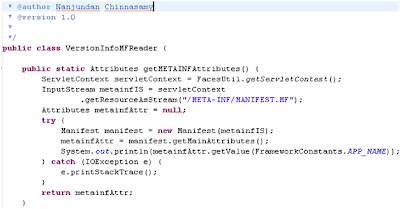-NJN
Knowledge is our wisdom & i want to share the knowledge which i learnt recent times. Keep following my blog for new updates
Wednesday, June 11, 2014
Soft skills training - Teamwork
Hello Friends,
I am recently mentoring my team into Soft skills area where I
really feel little action is required to grow in their carrier. I am sharing
the presentation to all. Kindly have a look.
This time I am adding the blog which covers the great part
called “Team Work”. Why Team work is really important, result of teamwork and
the result of not doing the same.
Feel free to post your comments/queries. I am happy to answer your queries.
Ragards,
Nanjundan Chinnasamy
Monday, January 21, 2013
Working with apache commons configuration
This week, i have explored the apache
commons-configuration third part jar. It sounds more interesting to read the configuration
details from multiple properties files in our project at once.
Sample Configuration file:
configuration.xml – File to configure the
list of properties file to be loaded from your application.
<?xml version="1.0" encoding="ISO-8859-1"?>
<configuration>
<system />
<properties
fileName="logging.properties" />
<properties fileName="appConfig.properties"
/>
<properties fileName="webserviceEndPoints.properties"
/>
<properties fileName="message.properties"
/>
<properties
fileName="com/x/y/z/a.properties"/>
<properties
fileName="com/x/y/z/b.properties"/>
</configuration>
/**
* This class is to read values from the properties files listed in central
configuration file. Need to define the *all configuration/properties file in
the configuation.xml
*/
public final class ConfigurationManager {
private static final String
CONFIG_FILE = "configuration.xml";
private static Configuration
configuration;
private ConfigurationManager() {
final URL configFileURL =
Thread.currentThread().getContextClassLoader().getResource(CONFIG_FILE);
final
DefaultConfigurationBuilder builder = new
DefaultConfigurationBuilder(configFileURL);
configuration =
builder.getConfiguration(true);
}
Now, how do we get the value from property file using key?
Each
method returns an object by looking up in the property file associated with the
key if the corresponding key is missing it will return defaultValue which is
the argument.
configuration.getInteger(Key)
configuration.getInteger(Key,
defaultValue) - If not present in prop file
.getString
.getBoolean
.getDouble
.getStringArray
.getList etc.
You can have to
explore for additional methods.
Reference:
commons-configuration-1.5.jar. Please refer the features
here for configuration (http://commons.apache.org/configuration)
Wednesday, January 16, 2013
online image editor
I have come
across a new new online tool this week. Thought, it is worth to share this tool
with my readers and followers.
To create/edit
graphic images we may need licensed software like photoshop etc. Do you think,
is it really worth to spend much cost to create/edit simple images to the designers like me? Definitely,
me answer is NO.
How about
create/edit an image through online without installing any specialized software(s)?
Sounds interesting? Have a look at the website http://pixlr.com/editor
Rgds
_NjN
Friday, October 5, 2012
Screenprint using Fireshot
Last week I
have come across a tool called “Fire Shot”. I admired about the techniques and
the various options provided by that tool.
It is used to
capture the screen prints and can be directly saved as image, pdf etc.. The
beauty is if you have a lengthy screen which requires page scrolling, the
entire page can be captured as a single image.
Wednesday, September 5, 2012
Google plus launches tool for business?
From the post title, open source developers and small business entrepreneurs will be vey happy to see such a great initiative from google. Yes, It’s google plus tool available freely by 2013. We could have use these tools effectively for sharing the data and meeting the friends and colleagues across the world. Sounds good?!
You can see more details from the below mentioned link. Happy reading!
http://mashable.com/2012/08/29/google-plus-for-business
_NjN
Thursday, August 30, 2012
How to know the version of the java/j2ee application deployed?
Many occasions, you might have come across the circumstances where you may want to know the version of the application deployed for particular instances like System testing, UAT and production. Possible situations are,
1. As part of post deployment activity, you may
wanted to ensure the whether the deployed build(s) is successfully deployed or
not.
2. To see the version of the build deployed in
production (to know the stable version of the build). You might have seen many
open source applications for this.
Ant target to achieve
the same:
Java Class file that can
read the MANIFEST.MF file attributes:
Code is self
explanatory. We have a small piece of
Code to get the ServertContext from FacesContext. If you are not using JSF, replace with relevant
code base.
JSF presentation file
used to display the MANIFEST.MF file attributes:
Below is the design view
of the presentation. Bean attribute values will be populated using VersionInfoMFReader.java class file as mentioned above. Here,
presentation values will be populated from the bean as below.
We have implemented the
above version info reader in our application. Sample application screen print
attached below.
Subscribe to:
Comments (Atom)
Pega Decisioning Consultant - Mission Test Quiz & Answers
The Pega Certified Decisioning Consultant (PCDC) certification is for professionals participating in the design and development of a Pega ...
-
Interaction History users STAR schema (Inherited from Cordiant framework) uses 1 FACT table and 8 Dimensions table. DIM table always has non...
-
The Pega Certified Decisioning Consultant (PCDC) certification is for professionals participating in the design and development of a Pega ...
-
Has 3 envs in PROD (build-Sandbox, test-sandbox and prod).Revision Management enabled business users to make the change with the limited ril...