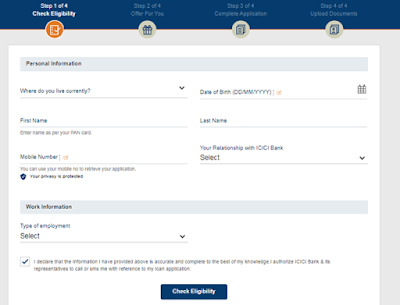Most of the times recommending the offer from PEGA as part of the Decision making process and Acceptance rate is being considered as a SUCCESS of Marketing campaign. As a Marketing Manager, I would like to see the overall success by measuring the Impressions, Acceptance and the Orders completed following an existing fulfillment process.
Let’s look at the sample Decisioning response with various scenarios used to achieve this.
Option#1 (Populate CallToAction link for each Proposition response to redirect the Sales Landing Page)
Let’s look at the following PEGA Decisioning response for
one of the sales scenario. You could see only CustomerID and List of Top X
propositions recommended from the PEGA Decisioning Engine. Click of the
CallToAction link would be considered as SUCCESSS. This might be TRUE for all
the informational/Nurture propositions. Do you think the same solution would
work for Sales Proposition where the Order fulfillment needed? I don’t think
so.
<DecisionResponse>
<CustomerID>CE-1</CustomerID>
<InteractionID>641889359827003657</InteractionID>
<PropositionPropositionResults>
<PropositionResult>
<Issue>Banners</Issue>
<Group>Sales</Group>
<Name>Banner1</Name>
<Rank>1</Rank>
<CallToAction>http://abcbank.com/CCLandingPage</CallToAction>
</PropositionResult>
<PropositionResult>
<Issue>Banners</Issue>
<Group>Sales</Group>
<Name>Banner2</Name>
<Rank>2</Rank>
<CallToAction>http://abcbank.com/CurrentAccountLandingPage</CallToAction>
</PropositionResult>
</PropositionPropositionResults>
</DecisionResponse>
Let’s look at the following PEGA Decisioning response for another sales scenario. You could see only CustomerID and List of Top X propositions recommended from the PEGA Decisioning Engine. One Difference here is Proposition contains all the Payload information required to complete the fulfillment process. Along with CallToActionLink, payload information required to fulfill the order also being supplied.
<CustomerID>CE-1</CustomerID>
<InteractionID>641889359827003657</InteractionID>
<PropositionPropositionResults>
<PropositionResult>
<Issue>Banners</Issue>
<Group>Sales</Group>
<Name>Banner1</Name>
<Rank>1</Rank>
<CallToAction>http://abcbank.com/CCLandingPage</CallToAction>
<PropositionPayLoad>
<AccountPayLoad>
<AccountGroup>CreditCard</AccountGroup>
<AccountType>Classic</AccountType>
<PreApprovedLimit>800</PreApprovedLimit>
</AccountPayLoad>
<AppointmentPayLoad>
<BranchCode></BranchCode>
</AppointmentPayLoad>
</PropositionPayLoad>
</PropositionResult>
<PropositionResult>
<Issue>Banners</Issue>
<Group>Sales</Group>
<Name>Banner2</Name>
<Rank>2</Rank>
<CallToAction>http://abcbank.com/CurrentAccountLandingPage</CallToAction>
</PropositionResult>
</PropositionPropositionResults>
</DecisionResponse>
Sample Self Service channel application screen post Clicking the CallToAction Landing Page:
Option#3
<CustomerInfo>
<CustomerID>CE-1</CustomerID>
<FirstName>ABC</FirstName>
<FirstName>XYZ</FirstName>
<AddressLine1></AddressLine1>
<AddressLine2></AddressLine2>
<AddressLine3></AddressLine3>
<AddressCity></AddressCity>
<AddressCountry></AddressCountry>
<AddressPostcode></AddressPostcode>
<Email>abc@gmail.com</Email>
<MobileNo>XXXXXX3923</MobileNo>
<DOB>01/01/1970</DOB>
</CustomerInfo>
<InteractionID>641889359827003657</InteractionID>
<PropositionPropositionResults>
<PropositionResult>
<Issue>Banners</Issue>
<Group>Sales</Group>
<Name>Banner1</Name>
<Rank>1</Rank>
<CallToAction>http://abcbank.com/CCLandingPage</CallToAction>
<PropositionPayLoad>
<AccountPayLoad>
<AccountGroup>CreditCard</AccountGroup>
<AccountType>Classic</AccountType>
<PreApprovedLimit>800</PreApprovedLimit>
</AccountPayLoad>
<AppointmentPayLoad>
<BranchCode></BranchCode>
</AppointmentPayLoad>
</PropositionPayLoad>
</PropositionResult>
<PropositionResult>
<Issue>Banners</Issue>
<Group>Sales</Group>
<Name>Banner2</Name>
<Rank>2</Rank>
<CallToAction>http://abcbank.com/CurrentAccountLandingPage</CallToAction>
</PropositionResult>
</PropositionPropositionResults>
</DecisionResponse>
Sample Self Service channel application screen post Clicking the CallToAction Landing Page:
Option#4 (Making PEGA Response API Generic to populate the fulfillment process to all types of Landing Pages)
CDATA is defined as blocks of text that are not parsed by the parser, but are otherwise recognized as markup.
<![CDATA[ <message> CDATA test message </message> ]] >
Characters between these two enclosures are interpreted as characters, and not as markup. This section may contain markup characters (<, >, and &), but they are ignored by the XML processor.
How to Apply CDATA feature to manage the fulfillment need for dynamic payload from PEGA response?
<CustomerInfo>
<CustomerID>CE-1</CustomerID>
<FirstName>ABC</FirstName>
<FirstName>XYZ</FirstName>
<AddressLine1></AddressLine1>
<AddressLine2></AddressLine2>
<AddressLine3></AddressLine3>
<AddressCity></AddressCity>
<AddressCountry></AddressCountry>
<AddressPostcode></AddressPostcode>
<Email>abc@gmail.com</Email>
<MobileNo>XXXXXX3923</MobileNo>
<DOB>01/01/1970</DOB>
</CustomerInfo>
<InteractionID>641889359827003657</InteractionID>
<PropositionPropositionResults>
<PropositionResult>
<Issue>Banners</Issue>
<Group>Sales</Group>
<Name>Banner1</Name>
<Rank>1</Rank>
<CallToAction>http://abcbank.com/CCLandingPage</CallToAction>
<PropositionPayLoad>
<![CDATA[
<AccountPayLoad>
<AccountGroup>CreditCard</AccountGroup>
<AccountType>Classic</AccountType>
<PreApprovedLimit>800</PreApprovedLimit>
</AccountPayLoad>
]]>
</PropositionPayLoad>
</PropositionResult>
<PropositionResult>
<Issue>Banners</Issue>
<Group>Sales</Group>
<Name>Banner2</Name>
<Rank>2</Rank>
<CallToAction>http://abcbank.com/CurrentAccountLandingPage</CallToAction>
</PropositionResult>
</PropositionPropositionResults>
</DecisionResponse>
<CustomerInfo>
<CustomerID>CE-1</CustomerID>
<FirstName>ABC</FirstName>
<FirstName>XYZ</FirstName>
<AddressLine1></AddressLine1>
<AddressLine2></AddressLine2>
<AddressLine3></AddressLine3>
<AddressCity></AddressCity>
<AddressCountry></AddressCountry>
<AddressPostcode></AddressPostcode>
<Email>abc@gmail.com</Email>
<MobileNo>XXXXXX3923</MobileNo>
<DOB>01/01/1970</DOB>
</CustomerInfo>
<InteractionID>641889359827003657</InteractionID>
<PropositionPropositionResults>
<PropositionResult>
<Issue>Banners</Issue>
<Group>Sales</Group>
<Name>ApptmentBooking</Name>
<Rank>1</Rank>
<CallToAction>http://abcbank.com/AppointmentBookingPage</CallToAction>
<PropositionPayLoad>
<![CDATA[
<AppointmentPayLoad>
<BranchCode></BranchCode>
</AppointmentPayLoad>
]]>
</PropositionPayLoad>
</PropositionResult>
<PropositionResult>
<Issue>Banners</Issue>
<Group>Sales</Group>
<Name>Banner2</Name>
<Rank>2</Rank>
<CallToAction>http://abcbank.com/CurrentAccountLandingPage</CallToAction>
</PropositionResult>
</PropositionPropositionResults>
</DecisionResponse>
Mitigate the Data Quality Issue:
Pre-populated the customer data from System Of Record along
with payload information would prevent the data quality issue. Managing the
single source of Truth information about the customer is very critical to any
organization to deliver the Decisioning & Marketing actions timely &
contextual manner.
Simplify the Order Fulfillment Experience:
In order to drive Upsell/cross sell new products to the customers, you have to make the fulfillment process easy and exciting for people to order again. If most of the customer and proposition information pre-populated, fulfillment process could be done with very few clicks. It would create memorable experience for the customers & it would stand out from other competitors